With the increasing reliance on wireless with Wave-2 802.11ac and now 802.11ax (or Wi-Fi 6 as it is being called) there is a good migration checklist for organisations who need Wi-Fi environments to perform and not just exist. This original article posted on our site was specifically around 802.11ac in 2017 but of course is continuing to have relevance.
Consider channel widths
It is recommended to use 20MHz channels in high-density environments such as auditoriums, ballrooms, trade shows, airports, and arenas because they increase channel use efficiency.
Low-density/high-throughput environments, such as open office areas may benefit from 40MHz channels in 5GHz, provided there are enough channels for a reasonable channel reuse plan.
If only 1-2 APs will be deployed in a facility (e.g. a branch office), and there is only a minimal amount of interference (modulated and unmodulated), then using 80MHz channels may work well.
There is currently no appropriate use for 160MHz channels other than highly directional point-to-point links.
If there is a specific area where very high throughput is consistently required, then configuring one AP to use an 80MHz channel in that area may be OK, so long as the nearby APs do not use any part of that 80MHz channel.
Be realistic about access to the highest data rates
It takes at least 37dB of SNR to achieve MCS9 (the highest MCS rate for 11ac) for an 80MHz channel. This is an unreasonably high SNR, and without significant channel reuse, the co-channel contention (interference) would be very significant. With Wi-Fi 6 that is even greater with Modulation and Coding Sets (MCS 10 and 11) reaching 1024-QAM.
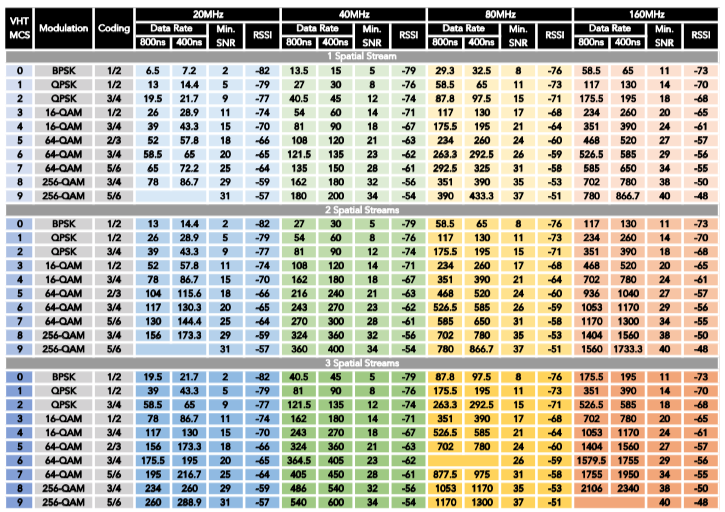
Evaluate your wired backhaul
Stated plainly, backhaul links greater than 1Gbps are not needed for 11ac – neither with 11ac Wave-1 nor 11ac Wave-2, but will start to come into play with Wi-Fi 6.
Determine your design methodology
If there has been a significant increase in client density and/or user throughput requirements, then a redesign is still recommended.
The best practice is to separate disparate systems (e.g. via building or site) and then to place 11ac/ax APs in locations that have high-density/high-throughput requirements.
If an end user wants to maximize ROI and to experience the benefits that 11ac/ax can bring, they must aggressively remove legacy clients and APs.
Choose the right tools
When performing a site survey to validate a deployment that needs to support 802.11ac/ax clients, 802.11ac/ax adapters should be used to accurately map and verify those areas that will receive benefit from the newer data rates and channel widths.
802.11ac/ax enabled diagnostic equipment is necessary to get a complete view of the network and how it is performing.
References
Keith Parsons has kindly put the table information into a printable format for reference. Keith is also well worth following on Twitter as is the Wi-Fi community for that matter. You can download the file here:

Leave a Reply